Guys, have y’all heard of the Cricut Maker? I was somewhat familiar with the Cricut, which I typically associated with general crafters and/or scrapbookers – not the sorts of crafts I personally do. Anyway, a few months ago, I was contacted by Cricut with an offer for the Maker. Not gonna lie, I was confused why they’d reach out, since I definitely don’t do paper crafts (or, I do occasionally, but not enough to necessitate a dedicated machine for it – and I definitely don’t blog about said paper crafts, so it seemed like a really weird fit). If you are confused, too, I recommend watching that intro video at the link, because it 100% changed my mind!
I still don’t know about the rest of the Cricuts, but let me tell you about the Maker! This machine is about the size of a small printer, and it can cut or draw on a variety of materials. I always associated them with just paper and vinyl – but you can also cut stuff like balsa wood and fabric, depending on what blade you use. The fabric part was what really got my attention, when I realized I could use it to cut out fiddly fabric pieces – such as a bra pattern. You don’t have to stabilize the fabric – it sticks to a special mat that feeds right into the machine. There is a free app that has hundreds of patterns and designs available for download – some are free, some cost money (charged to your iTunes account) – including a lot of options from Simplicity. I have been told that it is possible to upload your own cut maps – like the aforementioned bra pattern – but I haven’t figured out how to do that yet. In the meantime, I wanted to play around with this machine and see what I could make! This is actually my second project with the Cricut Maker, but the first one I’m posting!
I got a bunch of the iron-on vinyl, which comes in a roll that you can cut to whatever design (or in my case, words) that you want! Then you simply iron it on, the same way you’d use the classic letters that you find in most craft stores (y’all are familiar with these, right? Man, I used to use the SHIT out of those back in high school haha. I had a tshirt that said “Go me” on the front and “Go me some more” on the back. Oh, high school.). I wanted to make my own funny tshirt, but it took me ages to think of a good text to write. I decided to make a running tank with the words “Running is stupid.” My dad had a similar tshirt that he wore to races, and I always thought it was hilarious. After my brother debuted his recent skate video, Skae3rdie Trying (which I’m linking bc y’all should watch that shit at least for his solo at the beginning lol), he had tshirts that said “Skateboarding is stupid,” and OF COURSE he gave me one. But I really wanted that running is stupid shirt, to wear when I go running (obviously), and I knew my mom would never give me dad’s- so that’s what I decided to make.
Setting up the machine is easy – it has wifi capabilities to connect to your phone or tablet, to download the patterns. There is also a USB port on the side for charging your device, which is handy! The machine has a tray at the top for holding a tablet (or phone); my only complaint is that the tray is very narrow and does not accommodate my iPad when it’s still in its case – I have to remove it. Minor complaint, but I did want to point that out.
For this project, I designed my text in the app, using my Skateboarding is stupid shirt to compare font and text size. Once I was happy with the design, I connected my tablet to the Maker via wifi and clicked through all the boxes to start cutting. The app makes this really user-friendly – it asks you the material (and in my case – reminds me to mirror so it irons on correctly), tells you what blade + mat to use, then you just load it up and go!
The machine has space to hold 1 blade and 1 pen simultaneously – you can use the pen to draw or write (with the machine), or you can stick in a fabric pen to mark your pieces as they get cut. The best part is how easy they are to change out – they just snap right in.
The mats have a sticky side, to hold whatever material is getting cut. There are different mats for different materials, but I just used the all-purpose one for cutting the vinyl. With fabric, there is a special mat – and it comes in both 12″x12″ or up to 12″x24″ (obviously you can only cut stuff as large as the mat, so the bigger fabric mat is nice to have!).
I loaded the mat into the machine and hit start. And that was it!
After cutting, I peeled all the negative space away from my letters. I then cut the letters apart so I could position them better on the shirt (I don’t know why there was that extra space in the second line, but whatever, I can manually fix that!). The letters remain on a clear sheet that is sticky, so you can position everything exactly how you like it and it won’t move while you’re fusing.
Then you fuse from both sides (I used a timer so I was sure it was getting enough heat) and peel the clear film off. Super easy!
Because I’m so extra, I couldn’t attach this to a standard RTW shirt… obviously, I had to make my own shirt, too. I cut my pattern pieces before fusing the vinyl, but waited to sew everything together until last. Having done a lot of stenciling (and using those vinyl letters as well) in the past, I know from experience that it can be hard to get everything straight and centered if you’re attaching to a garment that’s already made. And I didn’t want to deal with a bunch of yardage and then trying to cut with everyone centered, so I fused to my already cut pattern pieces.
Then it was just a matter of sewing up the tank!
A few details for the sewing part:
– I used black bamboo stretch jersey to make this – I love wearing bamboo when I exercise because it breathes so well, and it also doesn’t hold stink! I get my bamboo knit from Mood Fabrics and it’s fantastic stuff, well worth the price, and comes in a great selection of colors. There’s about 5% spandex blended in, which helps the knit keep its shape so it does not stretch out.
– The pattern I used is a mash-up of the Mission Maxi for the top, and the Plantain tshirt for the body. I wanted something fitted at the top and bust, but loose at the waist.
– I sewed the seams with my serger (just a standard 4 thread overlock, but next I want to experiment with flatlocking), and made binding strips out of the bamboo knit, which I attached using my coverstitch machine + binding attachment. This was my very first time using the binding attachment (I just bought the machine a couple of months ago, and no, I haven’t posted about it yet!), and LET ME SAY THAT WAS A STEEP LEARNING CURVE. It probably didn’t help that I used it on a wiggly knit instead of a nice stable cotton! But it was totally worth the headache and I’m so happy with how the binding looks.
I will write more about the coverstitch machine + attachment in depth in a future post (I’d like to use the thing more before I start acting like an authority on it, ha), but in the meantime – doesn’t the binding look nice! 🙂
All right, so that’s all for this shirt! I have more workout stuff that I need to sew up (I have a wonderful assortment of gear for the warm months, but absolutely nothing for the winter – so I need to fix that!), so photos of me wearing it will come with that post I suppose! I gotta say, I cannot wait to wear this to the gym when I use the treadmill next, haha! My dad would totally be proud 🙂
I also used the Maker for a sewing project – stay tuned for that post!
Have you ever used the Cricut machines before? Are there other cool things they do that I’m missing out on?
** Note: Cricut generously sent me the Cricut Maker machine + a bunch of supplies at no cost to me, in exchange for writing about my experience. All opinions are my own! Also, FYI, this blog post contains affiliate links. Actually, it is littered with them. That is all!




























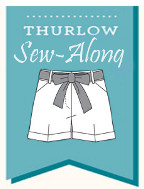
Love the post, and great job on the lettering!
I’ve heard a bit about the Maker but no details!
Would love your take on coverstitch machines! I’m starting to check out different brands and features. Which brand/model did you get, if you don’t mind my asking?!
Thank you! I will write up a proper coverstitch post once I’ve had a chance to really play around with the machine and learn more about it. I have a Janome Coverpro 2000cpx 🙂
Have wanted to purchase something like this for years, but hesitated since I do not do as much stamping or stenciling that most crafters use for this. If it cuts out fabric, that is significant for sewing. Do you know if there is a larger mat available for cutting tops and shorts pieces. The idea of bra or swimwear cutting is great, but what about larger pieces?
I am fairly certain the largest mat available is the 12″ x 24″. The machine is only able to accommodate a mat that is 12″ wide – length would be the only thing that could change. You would be able to cut smaller pieces (such as facings, pockets, and possible a bodice, depending on the size), which IMHO are more fiddly to cut than bigger pieces anyway.
Your family seems so fantastic -funny, creative, original. Thanks for the vid link. Cool t-shirt, too!
Thank you! I definitely come from a family of creatives 🙂
Johanna from the blog The Last Stitch did exhaustive testing with a coverstitch and binder attachment not too long ago – it might have some tips to make your next project go more smoothly. The finished tank is fab either way. 🙂
Oh, thanks for the tip! I’ll have to look into that!
LOL! Running *is* stupid, but then, I kind of hate it, so I’m probably not the person to ask. 😛 This Cricut Maker seems like it could be super awesome for cutting out fiddly bra pieces so I can’t wait to see how you make it work for that. Especially if it can be used to “clone” a RTW bra instead of loading in a purchased pattern from the big 4. The video makes it look like it’s the best thing since sliced bread, but I’m going to hold on to my cash until I see how it works doing the things I would use it for. 😉
I am really hoping I can figure out cut mapping so I can use the Maker to cut my bras (and underwear, and swimsuits, and, and…). That would be amazing!
I have never heard of the Maker, and now I love it! Just started sewing rag dolls, and those pieces are fiddly as to cut out, this is perfect. You did a great job, with the coverstich and the lettering!
Thank you so much!
That’s pretty cool gadget! Tank binding is tops!
Could you spray starch the binding before attaching to improve the handling, or would that make it too stiff?
~Robyn
I tried using spray starch, but I honestly didn’t notice much of a difference. Especially since the garment material is also prone to moving around – and I’d prefer not to spray starch *everything*, cos that just sounds like a PITA haha! We’ll see, I am hoping practice helps!
I’ve partnered with Cricut too and I’m going to try to give them something other than all the cool tees I want to make! LOL!!!! 🙂
Love the tank!!
Do you find the binding bulky at all?? That was the only caveat I read from people about the attachment (those extra feet and what not are not cheap!)
lol good luck with that! I told them straight up that there were only 2 things I’d use it for, and they seemed ok with it haha!
I don’t find the binding bulky at all; it’s exactly the same as what you’d find on a ringer tshirt or undies. It’s definitely bulkier than using elastic, but most of my knits are pretty lightweight so the layers doesn’t make too much additional. And yes, shit was NOT cheap! Not even close!!!
LMAO honesty is the best policy! LOL!
I have a Silhouette, and I’ve tried fabric cutting. It did not go well. I haven’t had time to experiment any more with fabric.
I have used the HTV vinyl on a Go Dog. Go! themed shirt for “favorite book” day at Kitten’s preschool. (I made her a hat that had a thought bubble with “Do you like my hat?” to complete the ensemble.) I also made the whole family some Knoxville themed Resistance shirts that we wore to the peace rally on the day that the Nazis came to town.
I’ve used the Silhouette brand vinyl and the Siser EasyWeed Stretch. The Siser was easier to work with and gave me better results. I just bought a metric shit ton of Siser HTV and Oracal vinyl from Pro World on Black Friday.
A tip for your mats: When they lose their stickum, you can rejuvenate them with basting spray. Clean the old stickum off with rubbing alcohol, mask the edges, and give a good even coat. Once it dries, you’ll have mats that are very, very, sticky. Smooth some scrap muslin down and let it un-stick-ify the mat. Repeat until you are happy with the stickiness.
Thanks for the mat sticky tip. I’ll have to give that a try when the mats crap out on my Brother Scan n Cut.
If I understand correctly, the Silhouette wasn’t made to cut fabric. You can hack it with a rotary blade and stabilizing the fabric, but it wasn’t designed to do that so it may not do the best job. That was the general gist I got when they were promoting the Maker, though. The Maker *is* designed to cut fabric. I’ve been pretty happy with what it’s done so far!
That is AWESOME to know about the mat! Definitely filing that one away for future reference 🙂 Thank you!
Wow. The idea of a rotary blade is a game changer. The fabric blade for the Silhouette is just a pointed stylus blade like the paper blade. Hopefully there will be a rotary blade hack for the Silhouette in the future.
The Silhouette is advertised as a fabric cutting tool for applique. It doesn’t live up to the marketing. I soaked cotton in starch, ironed it flat, and tried to cut with a new blade. Nope. Tried it with fabric pressed between two layers of ironed on freezer paper. Nope. I didn’t try it with their recommended interfacing because it was two am and I needed the Go Dog. Go! hat done by the next day. I made the flowers out of felt instead.
I don’t regret buying the Silhouette. I can scan anything into the software, clean it up, and cut it out. Using Oracal vinyl and coroplast to make waterproof protest signs has saved me a lot of time and drama. (My cardboard and sharpie Women’s March sign was basically mulch within the first half hour of the rain soaked rally.) HTV has worked well for several kiddo projects. And I have made a blue billion oval labels from chalkboard contact paper. Now to get the husband to put things in their designated containers…
Couple of questions on the Cricut: Can you import SVG files? Does it have a print and cut setting? These are two features of the Silhouette that I was excited about but haven’t had time to try.
PS — Very much looking forward to the coverstitch posts. Mom bought herself one as parity for Dad’s new table saw.
Oooh yeah, I think SVG files are the ones that you import into the Maker for cutting. Thank you! You just made my googling to figure this out so much easier haha 🙂 I don’t know what a print and cut setting is – can you elaborate?
Print and cut is meant for paper crafting. You set everything up in the software, print it on the printer, and then use the guidelines to position the paper on your mat. Assuming that you’ve done everything correctly, the cutter should cut out the images that you printed.
I thought it would be useful for two things. The obvious is papercrafts; the other would be printing out small pattern pieces.
Love the t. Love the sentiment and attitude. I have the Brother Scan and Cut (SNC). I used to have a Silhouette but the learning curve on the software was a PITA…and I work in IT. I bought the SNC because I like to make applique quilts but I hate the pattern tracing, cutting by hand, and stitching around shapes which is all that applique quilts are so I don’t know why I love them other than the finished product. I have this grand I goal to …Now follow me here…1. Scan the shapes from a paper pattern into the SNC. 2. Cut them out of fabric on the SNC. 3. Transfer that shape to the Brother SNC Canvas Cloud to convert the file to be read by my Brother Simply Applique program. 4. Save that file to what my embroidery machine can read. 5. The embroidery machine will stitch a placement line, I iron on the previously cut fabric shape, and then 6. The embroidery machine does the final tack down. Then I sew the blocks together to make a quilt. Sounds like a major headache but I’ve attempted to make a bra so I know for a fact that the bra is harder. And when you’re trying to make a quilt with over a dozen blocks of dinosaurs, volcanos, palm trees with all those leaves, and rocks, and clouds, the SNC seems like a good way to cut out all those tiny pieces. I’ve yet to master cutting out the fabric but I’ve seen it done on YouTube so I just have to fiddle with the mat type and blade depth to make it work. That’s my goal for 2018 now that I have all the equipment and the Simply Applique program.
Can’t wait for your coverstitch post. I have the Janome 900 and I love it. I ALWAYS use steam-a-seam to adhere the hem up before stitching but I’ve yet to try a neckline. I’m doing the Goodbye Valentino 2018 RTW Fast so I might have make something to give that technique a try. Oh, and after seeing yours over the past years, I enabled snow on my blog too. ~Becky, https://powertoolswiththread.com
Well, if you are gonna streamline quilting/applique to be that efficient *and* your quilts have dinosaurs, volcanos, palm trees, rocks and clouds – let me know when you’re ready to give one to meeee 🙂 haha! No seriously, that sounds awesome. I love the idea of streamlining the cutting part, but I’m ok with the sewing side. Then again, I don’t quilt or applique, so there’s that.
Hemming on the coverstitch hasn’t been bad, but I have tons of practice doing the same thing on my sewing machine with a double needle. I’m sure I’ll get the hang of the binder, too, just need more practice with it. I’m all about that muscle memory.
And yay snow! Isn’t it so much better than real snow? 🙂
I looked at the SNC but decided on the Silhouette. My mother’s embroidery machine is a Husqvarna, and that SOB is a proprietary software and hardware nightmare. It even has to have its own very special bobbins. Plus, I was able to get an Amazon Warhouse deal for the Portrait model for $99. I figured I could get $99 worth of general crafting use out of it even if the fabric settings turned out to be a bust. (Which they were.)
The Silhouette software definitely has a learning curve, but I didn’t find it terribly difficult to use. You have to get into the “edit points” section and break the lines to clean up scanned images though.
Love this post Lauren! Most of the other posts I read about the Maker were from makers who used either Cricut or Silhouette machines before so this was a refreshing read from a newbie! Waiting patiently on your coverstitch post too.
It will come! I’ve gotten sooo many questions about the coverstitch that it just seems easier to write a blog post and direct people to that haha
Jeez Lauren, everybody here talking about your machine and I want to talk about all the creativity and athleticism heaped upon your family!!!! Your brother’s video made me REALLY miss my knee…. I’m sure he loved growing up where he did, but he would have loved it here in Encinitas too!!! But I digress. I may have to make a SURFING IS STUPID tee shirt and give it to all my friends… PS Tell your brother to check out Ari Browne (@dangerouslady on IG) He is your brother’s brother from another mother except a surfer. OK, back to sewing pom poms on my dog Rodeo’s Christmas collar. 🙂 Thanks for the info on the cutter, I dabble in the crafting world as well and could see this being a tres fab tool. I’m just gonna need another room and work some OT or DT!!!! Merry Christmas!!
Yes! My family definitely skews creative or athletic – and some of us do both 🙂 So fortunate to have grown up in this kind of household, I couldn’t have asked for a better overall experience. You know, my brother is actually living in Portland OR now (and maybe moving to LA, he hasn’t decided); I will tell him he should take a trip down to Encinitas and check it out. I bet he’d love it 🙂
I’ll give him 3 days at the Dome… Because he’s YOUR sister 🙂 Merry Christmas!! PS I may be going to NYC in February, I was looking at the schedule at Workroom Social to see if you were teaching around that time, sadly, no. When I go in to Mood, I’ll say hi to Swatch for you!
Boo! Yeah, I will be there in March, not February. But I do want to go to PNW to see my bro (whether he’s in Portland or LA… ok I guess LA isn’t anywhere near PNW but you know what I mean), so maybe I can find a way to see YOU too when I’m on that side of the continent :):):)
I laughed reading about your “steep learning curve” using that binder attachment for your Coverstitch – do you know Johanna Lu of the Last Stitch? She just released a book “Sewing Activewear” that has some great tips on the coverstitch machine. She spent 12 hours getting that binder attachment to work with a knit and she’s been sewing for more than 30 years. That daunted me and now YOU found it challenging. I think I’ll stay with my old method 🙂 despite the lovely professional finish you achieved 🙂
12 hours?? Not my experience at all. Some knits are trickier than others for binders but I’ve not come across one I can’t bend to my will. 🙂
Yeah, I feel like 12 hours is a bit much but who knows, it might take me longer than that haha! I’m up for the challenge 🙂
Well I knew what I was getting into, bc we had these machines at Elizabeth Suzann and they were sooo frustrating that she ended up changing production to not need it so she could get rid of it! Granted, it was an industrial coverstich… those are different than the ones you can buy for home. But still! I think with anything, it just takes a lot of practice. I hate being a beginner at stuff, but there is something very humbling about it, too.
Lauren,That’s so sweet you made a tank similar to the one your dad used to wear. I love the vinyl cutouts!
And the running tank silhouette looks fabulous – perfect mashup of patterns. Which version of Plantain did you use – the revised one or the original? Did you have to petite size the plantain?
Oh, I didn’t even realize there was an updated version! ha! I used the original version – it’s the same one I downloaded right after it was released. I don’t know what changes she made to update it. As far as petite-ing – I did shorten the shoulders a little (i just sewed them with a larger seam allowance), although in retrospect they are now too short. I didn’t do that on my other versions of this top. So I don’t think it needs a petite adjustment, at least not in the shoulders/armscye.
Super, thanks Lauren!
That model has a rotary blade on it which I’m pretty sure could be used to cut out bras accurately and other stuff. I have a Brother Scan n Cut and I love it though the Circut Maker is on my wish list.
Also you can cut templates for making rhinestoned iron on transfers if your into the bling.